Page Section . Frame Section Main Pages . Frame Section Authors
1. Add a banner like below to any of your pages. When they click on it the Christian Library will open in a new browser window.
 |
Open your HTML page with Notepad or some other text editor then copy
and paste the following Codes at the bottom of your page just before the
</HTML> </BODY> tags.
| <center>
<table BORDER=2 CELLSPACING=2 CELLPADDING=0 > <tr> <td><a href="http://www.christianlibrary.org" target="new"> <img SRC="http://christianlibrary.org/backgrounds/clbanner.jpg" BORDER=0 height=58 width=400></a></td> </tr> </table> </center> |
2. Underneath the line is what this page will look like on your web site. Everything is in this zip file. Just extract it anywhere in your web site and add a link to "cl.htm." (Use target="new" in the coding for new window.)
OR:
Use Notepad and place the following code just above the </body>
</html> on your page and a page like the section below will open in
a separate window when clicked:
| <a href="http://www.christianlibrary.org/christianlibrary.htm" target="new">Free Christian Library On-Line</a> |
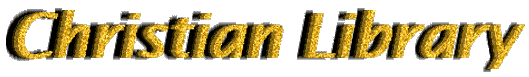
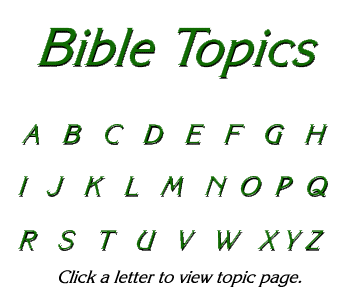 |
|
|
|
A-B . C-D . E-G . H-K . L-N . O-Q . R-S . T-Z . New |
3. Add a frames page with your Web site link at the top.
Main Frame Page (Step 1):
Copy and paste into Notepad and save as "anyname.htm" Then link to "anyname.htm" from pages on your web site.
| <HTML>
<HEAD>
<FRAMESET ROWS="40,*"> <FRAME NAME="HEADER" SCROLLING="NO" NORESIZE TARGET="MAIN"
Topics page is "http://www.christianlibrary.org/topics/topicindex.htm"
--> <FRAME NAME="MAIN" SRC="http://www.christianlibrary.org">
<NOFRAMES>
</FRAMESET>
|
Step 2:
Replace YOUR-URL (2 times) with proper one for your web site. Copy
and paste the following into Notepad and save as "back_home.htm"
<html>
<head>
<title>Back to YOUR-URL</title>
<base target="main">
</head>
<body text="#000000" bgcolor="#FFFFFF" link="#0000EE" vlink="#990000" alink="#FF0000" nosave><center><b><a href="http://YOUR-URL" target="_top">Back
to the Christian Library</a></font></b></center></body>
</html>
4. This is the above code except that the URLs for each author is listed in the page instead of the main Christian Library pages.
Add a frames page with your Web site link at the top.
Main Frame Page (Step 1):
Copy and paste into Notepad and save as "anyname.htm"
Then link to "anyname.htm" from pages on your web site.
| <HTML>
<HEAD>
<FRAMESET ROWS="40,*"> <FRAME NAME="HEADER" SCROLLING="NO" NORESIZE TARGET="MAIN"
Brian Yeager page is
<FRAME NAME="MAIN" SRC="http://www.christianlibrary.org/authors/Brian_Yeager/Brian_Yeager.htm">
<NOFRAMES>
</FRAMESET>
|
Step 2:
Replace YOUR-URL (2 times) with proper one for your web site. Copy
and paste the following into Notepad and save as "back_home.htm"
<html>
<head>
<title>Back to YOUR-URL</title>
<base target="main">
</head>
<body text="#000000" bgcolor="#FFFFFF" link="#0000EE" vlink="#990000" alink="#FF0000" nosave><center><b><a href="http://YOUR-URL" target="_top">Back
to the Christian Library</a></font></b></center></body>
</html>
You may print anything on this web site provided you follow the restrictions under the Copyright Section.